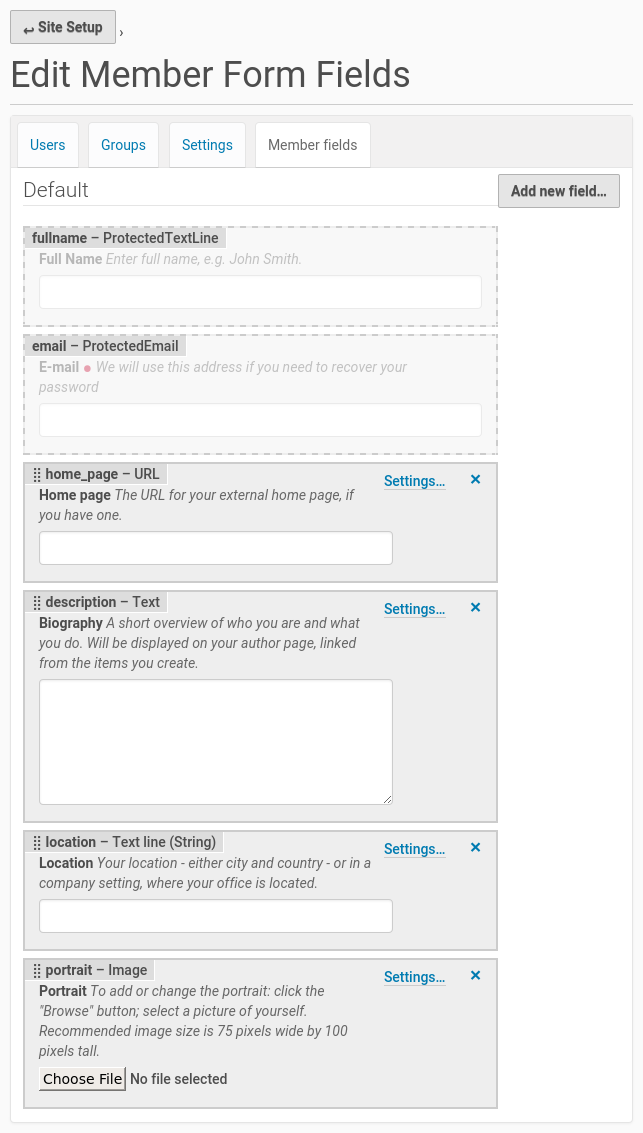Managing Users And Groups¶
User Setup¶
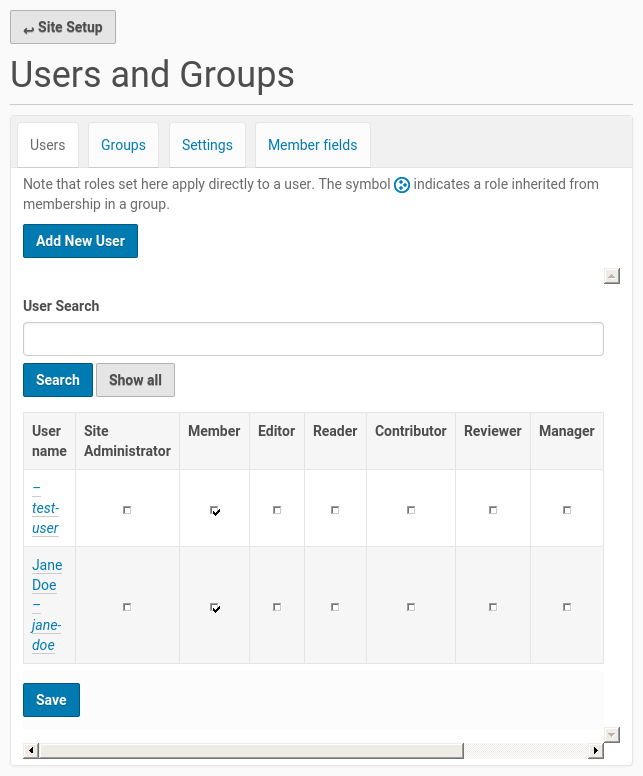
Here you can search for existing users, and add a new user. When you search for existing users you can edit their properties (if you have the Manager role)
Note
Many large organizations use a form of centralized user management, such as Active Directory or LDAP. In that case, it may not be possible to define users and/or groups here.
Group Setup¶
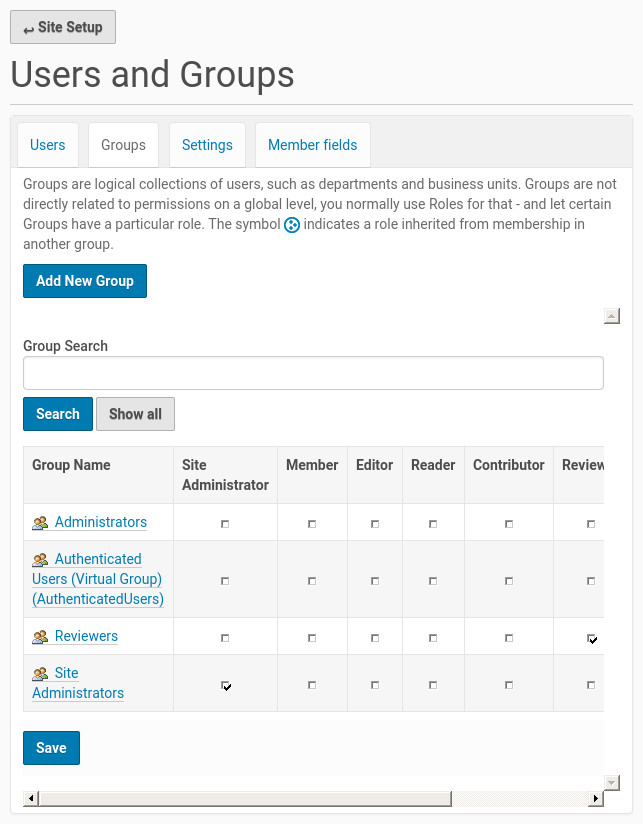
This gives an overview of the current groups, and allows you to define new ones. Also sets the security mapping: here you map Groups to Roles.
As also seen in the guide on Sharing and collaborating it’s useful to connect Roles (who have permissions) to Groups rather than to individual users. This will make site maintenance easier.
Settings For Many Users/Groups¶
These options will optimize the presentation of users and groups according to the size of your website.
If you have thousands or hundreds of thousands of users, you don’t want to see them in a list. You will be presented with a searchbox instead.
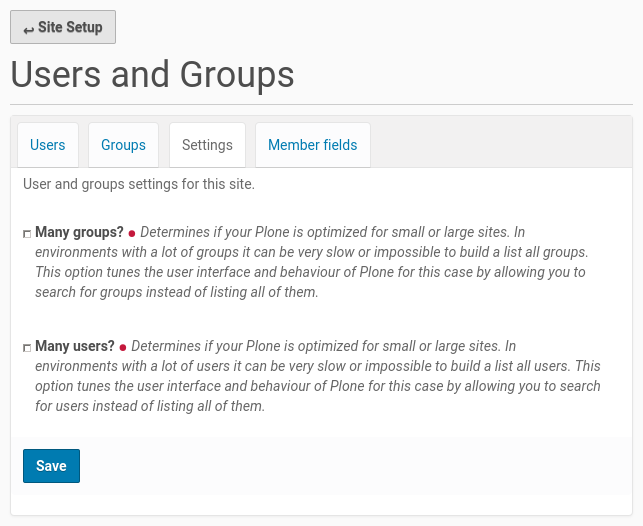
Member Data (Information About Users)¶
Here you can define what information you want to store about users. There is a range of fields to choose from, from images to numbers to multiple choice. Each of these fields can be made required or not.
Examples could be
a “choice” field for dietary preferences and restrictions
Twitter handle
whatever else you can think of, or your organization requires!