TinyMCE¶
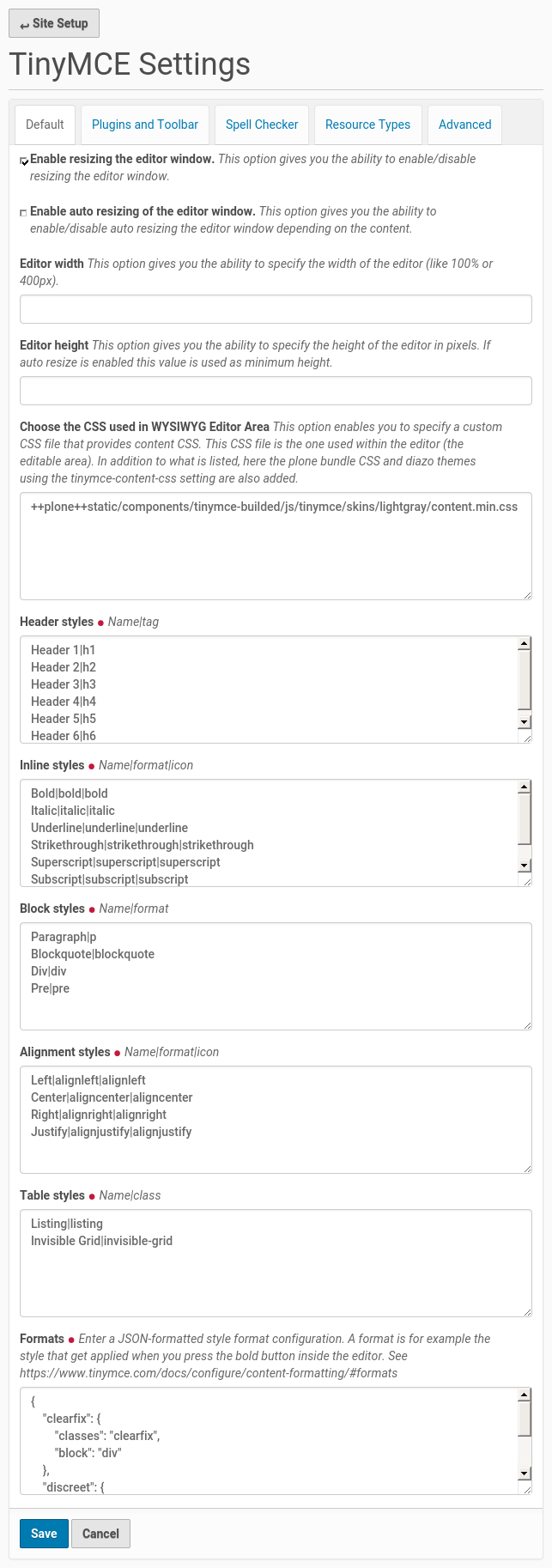
Here you can fine tune the appearance and settings of TinyMCE, the default text editor.
On the “Plugins and Toolbar” screen, you can enable and disable buttons on TinyMCE’s toolbar.
The “Spell Checker” section holds a special bonus: you can enable the “After The Deadline” spell checker, which will highlight not only spelling mistakes but also grammar errors and common writing style errors.
Note
If you use the “After the Deadline” spell checker in a security-conscious setting, or with many users, you are encouraged to set up your own instance of the server. The software is open source, and not difficult to set up.
