Inserting Tables¶
Tables are handy for tabular data and lists.
To add a table, put your cursor where you want it and click the Table dropdown menu.
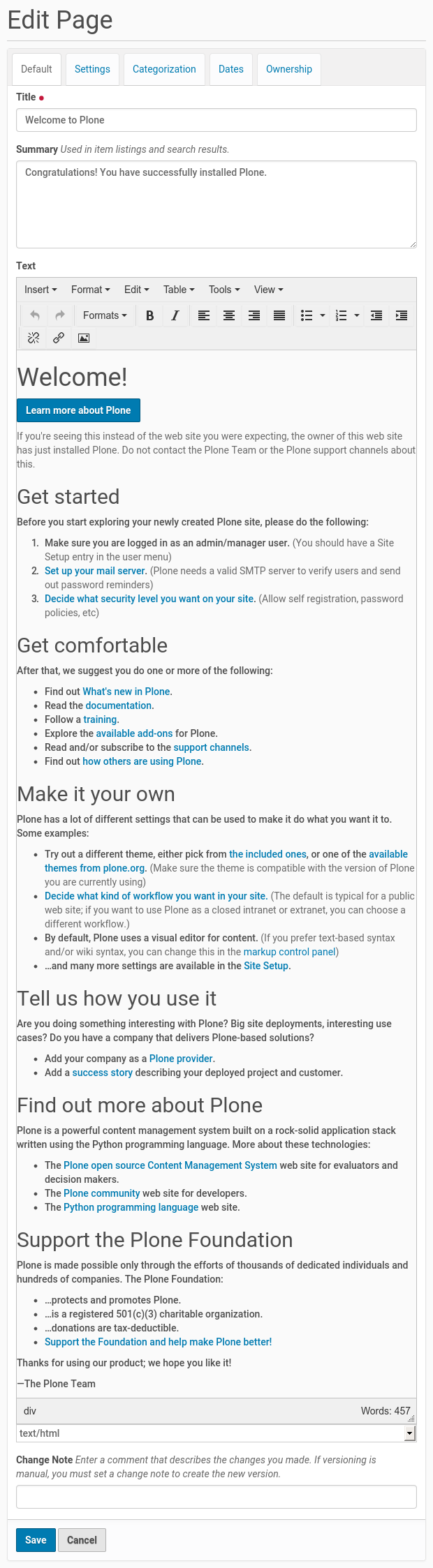
There are various options to choose a style for the table, insert rows and columns, and set properties on the individual cells. Plone comes with a few basic styles for tables, but you (or your site administrator) will most likely want to provide some extra CSS classes to make them look better.
Note
Creating and managing tables in HTML has historically been awkward. People tend to mis-use them for layout purposes, which you should not do.
Use tables only for tabular data. And, as rule of thumb, try to keep it to a very small number of rows and columns.
If you want to present information that is mostly tabular, such as larger amounts of statistical data, there are various add-ons to help you do that. These will generate nicer tables, and are easier to work with both for content editors and visitors to your site. Visitors will be able to sort tables and use a quick search to locate individual cells, for instance.
