Logging In¶
What to expect when you log in to a Plone site
When you visit a Plone web site anonymously, or are given the web address for site maintenance, you’ll see a log in button in the top-right corner like this:
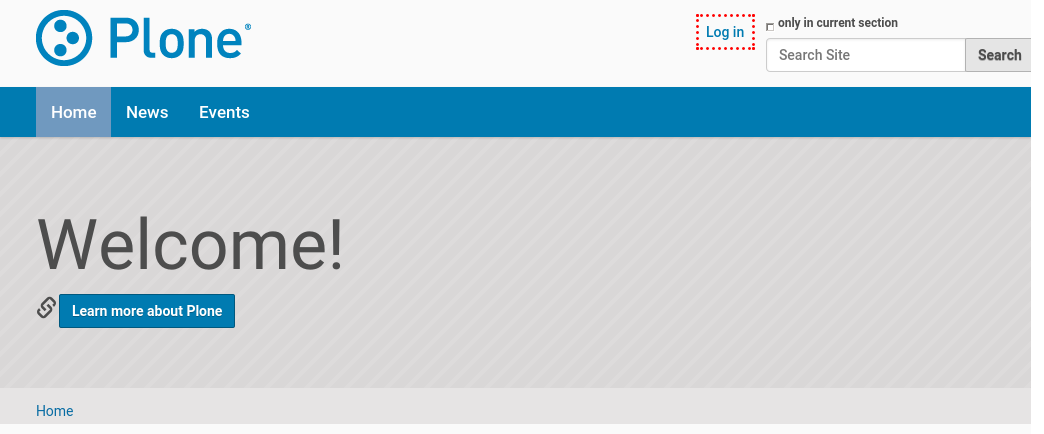
Note
Your site administrator may have hidden the login link, in which case you can go directly to a URL she or he has provided.
After clicking the log in link, you’ll see an input panel where you can type in your user name and password:
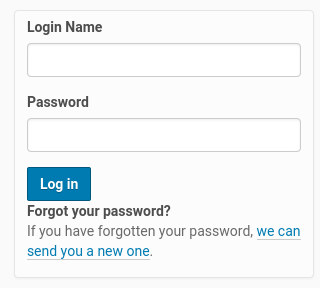
After logging in to a Plone web site you will see some indication of your name, as the last item on the toolbar. You can click on your name to perform some actions related to your user, covered in the following sections.
You (or the site administrator) can allow users to use their email address as login name. This feature can be switched on in the Security settings control panel. The effect is that on the registration form no field is shown for the user name. On the login form the user is now asked to fill in an email address.
