Change The Logo¶
The Basics¶
In Plone 5, the logo can be changed TTW (Through-The-Web) in the @@site-controlpanel.
Changing The Image (Site control panel)¶
Since Plone 5 you can directly change the logo in the Site control panel. Upload your custom logo image with the Site logo field.
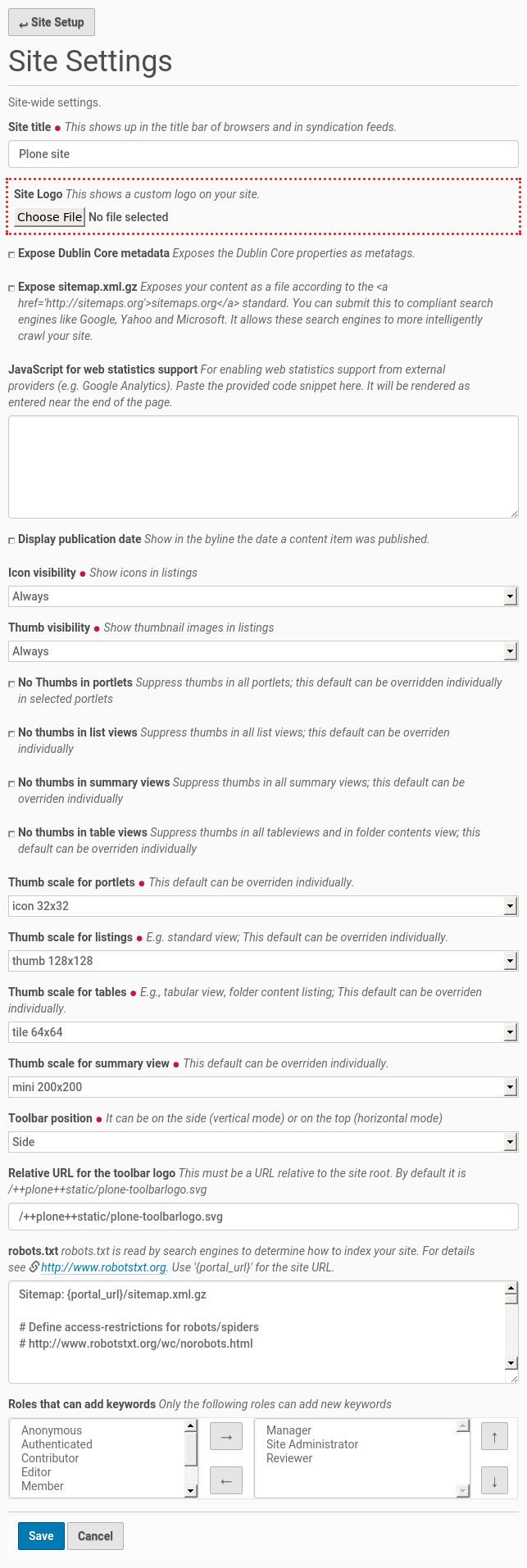
Changing HTML¶
To change the HTML of the logo part you can use Diazo to copy the src and href of the logo elements and put them in your custom HTML in your static HTML Theme.
For further information’s about Diazo please have a look at the Diazo documentation in Theming Plone.
Further Information¶
There are further HOWTOs in the Logo section of the Plone documentation dealing with more advanced customization methods.
More guidance on TAL and ZPT can be found in the ZPT tutorial.
If you want to transfer your changes to the file system in your own theme product, then proceed to the viewlets overview section.
